There are many small activities performed during your day which add up to a lot of time. For example, every time you tweet a link to a page on your site you spend a few precious minutes creating that tweet. And every time you answer an email, you spend even more time – probably more than you think. You can save time on these common albeit important tasks by creating templates.
Step One: Identify the Task
Think about the many tasks you perform each day or week. Do you send invoices? Do you post a lot of information on social media sites like Twitter and Facebook? Do you answer a lot of emails or send numerous communications to your contractors? What about blog posts and article writing?
You may not think that each individual task consumes much time. However, if you perform 15 tasks and each one takes more than 4 minutes, that’s an entire hour of time. Think what you could do with that extra hour!
Step Two: A Little Digging Into The Past
Now take a look at your past documents. For example, if you are working on a template for your blog posts, then take a look at your past dozen or so blog posts. Do they have a similar format or layout? If so, what is it? You might realize that most of your blog posts have an introductory paragraph, a transition, and then five or so bullet points followed by a conclusion and a call to action.
You can use this information to create a template. If you find that you have several different types of common blog posts you can make templates for each type. Then, when it’s time to write, you can use the appropriate template and basically just fill in the blanks. You can also easily outsource this blogging task to an assistant now that you have a template.
Step Three: Creating the Actual Template
The next step is to sit down and create the template you’ll be using. The goal here is to make filling in the blanks as easy, and fast, as possible. For example, if you’re writing tweets you might create five to ten different types of tweets with a few blanks.
Here’s a tweet template example, “___ Reasons to _____. LINK Discover the power of ______.” When you write an article or blog post you can simply fill in the blanks to represent that blog post.
Of course it’s important to pay attention to how these systems and templates work for you. You may need to make tweaks to the templates to make them more effective. A few simple templates can give you back precious time during your day.
And now I would like to invite you to claim your copy of my new training “3 Mistakes Business Owners Make That STOP Them Getting More Clients … And How You Can Avoid Them” when you visit www.EndMarketingOverwhelm.com/3-mistakes
You’ll learn the 3 common mistakes most business owners make that keep them from getting more clients and powerful, but easy to implement, strategies to avoid them, recoup more of your time, and learn how to spend it more wisely to get more clients and more results.
From Deanna Maio – Business Growth & Marketing Strategist at www.DeannaMaio.com.
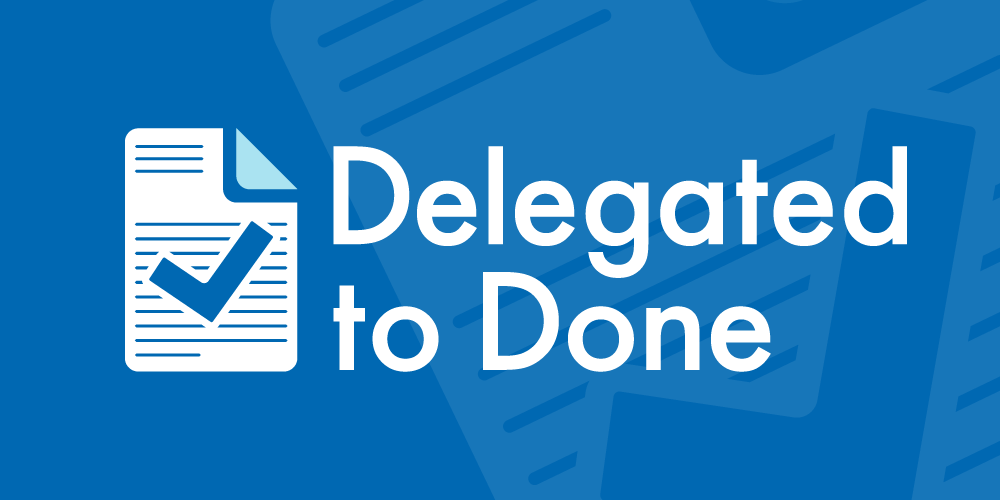
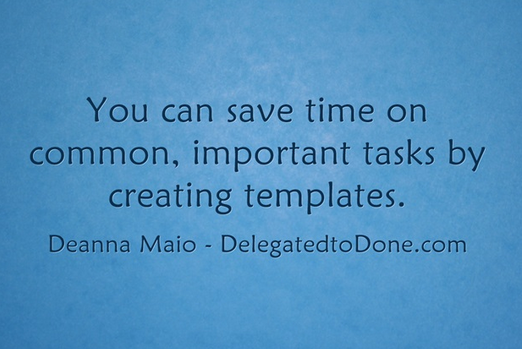
Simple comments such as "awesome" and "great post" will be marked as non-satisfied. Comments that are extremely vague and do not mention anything specific about the post itself will also be marked as non-satisfied.
The way creating template is explained it is really very useful. In social media while posting many comments it is always better if this process can be adapted.
Thank you for your sharing. I am worried that I lack creative ideas. It is your article that makes me full of hope. Thank you. But, I have a question, can you help me?